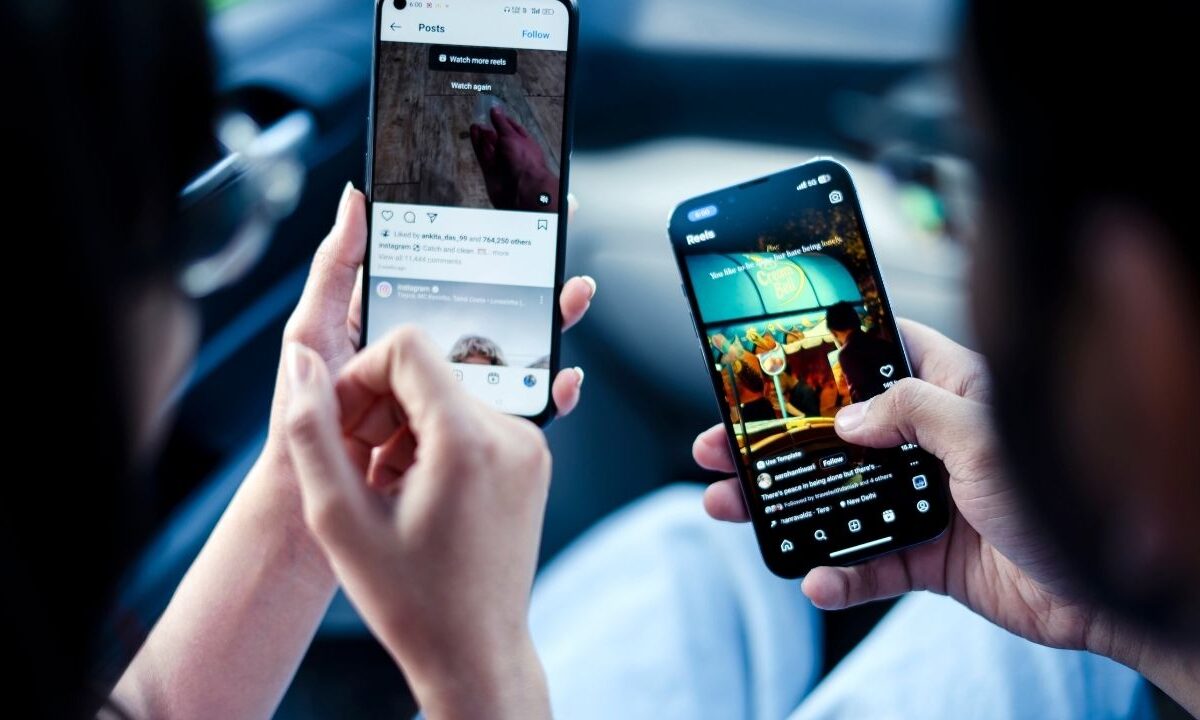Social Media Advertising Management: What is Social Media Advertising?
Social media platforms, which have millions of users around the world, provide an ideal environment not only for personal sharing but also for advertising campaigns. Social media advertising is widely